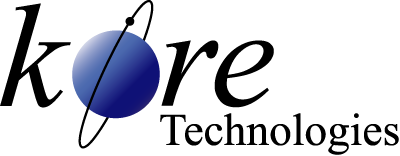Kore Tech Tip
How to Improve Workflow with User Alerts
Tip
#1007
Creating User Alerts in DataFlo
The User Alerts capability available in DataFlo is a very useful tool. Currently, in baseline DataFlo, there are User Alerts for notifying Accounting about credit problems, and for notifying Customer Service about new calls, callbacks due, and calls going late. There are also User Alerts for notifying engineering about change orders that need authorizing. You can use this tech tip to add your own User Alerts!
User Alerts are defined in the System Utilities menu. The User Alert can be defined to simply notify the target user(s) or to call another process, possibly calling a screen for inquiry or processing purposes. Let’s take the CREDIT alert as an example. In the AR Utilities, you can enter a list of users to be notified when there is a Credit or Aging issue. When a sales order is entered into the system, the file time processing checks to see if this sales order plus its bill-to customer’s open AR amount will exceed the customer’s credit limit.
If it does, then a CREDIT alert is triggered. A CREDIT alert is also triggered if that customer has an open invoice that is past due. When a CREDIT alert is triggered, the file time process will pick up the list of users to notify and send each one an alert named CREDIT. When one of those users chooses that Alert, the system calls the Credit Override screen and displays the Sales Order. The user can choose (after some research) to override the hold status in that screen. If this user, or another one, overrides the hold status, then processing in that screen will cancel the CREDIT alert to the others on the list.
How can your programmer set up a new User Alert? Why don’t we use the Bill of Material screen as an example? Let’s say we want to notify user PT (Paul T.) when a new BOM is entered, and we want to call the Bill of Material Inquiry screen when the alert is invoked. We also want to release the alert after PT views the Inquiry screen.
If you like, with some software available from Kore, you can even have the alert sent out by e-mail. Then, if PT is not logged onto DataFlo, or he spends all of his time in the middle of a single application, he will still get notified. Contact us at support@koretech.com if you are interested.
UniData and UniVerse are products, copyrights and trademarks of Rocket Software
DataFlo is a product, copyright, and trademark of Epicor Corporation
User Alerts are defined in the System Utilities menu. The User Alert can be defined to simply notify the target user(s) or to call another process, possibly calling a screen for inquiry or processing purposes. Let’s take the CREDIT alert as an example. In the AR Utilities, you can enter a list of users to be notified when there is a Credit or Aging issue. When a sales order is entered into the system, the file time processing checks to see if this sales order plus its bill-to customer’s open AR amount will exceed the customer’s credit limit.
If it does, then a CREDIT alert is triggered. A CREDIT alert is also triggered if that customer has an open invoice that is past due. When a CREDIT alert is triggered, the file time process will pick up the list of users to notify and send each one an alert named CREDIT. When one of those users chooses that Alert, the system calls the Credit Override screen and displays the Sales Order. The user can choose (after some research) to override the hold status in that screen. If this user, or another one, overrides the hold status, then processing in that screen will cancel the CREDIT alert to the others on the list.
How can your programmer set up a new User Alert? Why don’t we use the Bill of Material screen as an example? Let’s say we want to notify user PT (Paul T.) when a new BOM is entered, and we want to call the Bill of Material Inquiry screen when the alert is invoked. We also want to release the alert after PT views the Inquiry screen.
- Define the Alert:
- In the system utilities menu, create a new alert called, NEWBOM, and give it an appropriate description.
- Enter PDC-04 as the Reply Process, which means the Bill of Materials Inquiry screen will be called when the Alert is invoked.
- Enter a Y to allow the Alert to be Automatically Dismissed when the Alert is invoked (Reply Process does not have to be filed).
- Enter PT as the User to Alert. Note, I’m using this field to put in my list of Preview User-Ids to alert but we’re not limited to this screen for our list as AR stores it’s list in the AR-Table file and ECC has it’s list in another file.
- Code the file time processing in the Bill of Materials Entry process (PDC-03), I added the following coding to the end of the file time coding:
* REV KORE
IF NFLG THEN
CALL HW.OPEN('ALERT-CODES',F.CODES,ISA.OPEN,1)
ALERT.CODE = "NEWBOM"
MESSAGE = "New BOM added"
READV U.IDS FROM F.CODES,ALERT.CODE,7 ELSE U.IDS=""
CNT=1
LOOP
USERID=U.IDS<1,CNT>
WHILE USERID>"" DO
CALL PV.POSTALERT(U.ID<1,CNT>,ALERT.CODE,MESSAGE,CID,"")
CNT=CNT+1
REPEAT
END
Now, when a new Bill of Materials is entered, a User Alert will show up for Paul T., and when PT checks that alert, the Bill of Materials Inquiry screen will pop up with that new Bill of Material. The alert is dismissed automatically.If you like, with some software available from Kore, you can even have the alert sent out by e-mail. Then, if PT is not logged onto DataFlo, or he spends all of his time in the middle of a single application, he will still get notified. Contact us at support@koretech.com if you are interested.
UniData and UniVerse are products, copyrights and trademarks of Rocket Software
DataFlo is a product, copyright, and trademark of Epicor Corporation
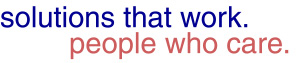

Our technical tips are provided to help you find new or easier ways to solve some of your technical challenges or to show you a new technique. We hope you find them useful. Please contact us if you would like to share one of your Tech Tips or need help solving a technical challenge. We would be happy to help you.
View Tech Tip Archive