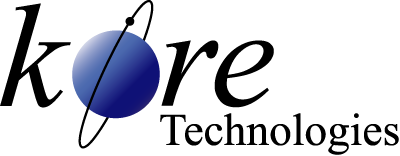Kore Tech Tip
How to Prepare for Fiscal Year-end
Tip
#1022
Getting Ready for DataFlo Fiscal Year End
At the end of the Fiscal Year you will probably spend the first week balancing the modules (Normal Month End Balancing), the second week entering adjusting journals, and then you are done with the prior year until the Auditors arrive. The Auditors will probably have adjustments to be entered into the prior year, you can use the General Journal Entry screen with the year set to the Prior Year, Period 12, and Journal Code of PY. At File Time the screen will ask if you would like to create a Beginning Balance Journal, just answer "Y".
General Ledger Year End Check List
- The current year retained earnings account is set up in the Company Master Information screen, the Current Profit account. (General Ledger Utilities menu)
- The current year retained earnings account is set up as a "M" type account. (General Ledger menu, Chart of Account Entry screen). The distribution of this account must be 100% to the Retained Earnings account (prior year). Usually, this account has a Credit balance.
- The Retained Earnings account (prior year) is set up as a "Q" type account. (General Ledger menu, Chart of Accounts Entry screen).
- At the end date of the Fiscal Year, the Sales Analysis must be rolled, see the Sales Order Utilities: Roll Ytd Salesrep Totals" "Roll Monthly Sales Totals" (MSO-U-03) and "Roll YTD Sales Totals" (MSO-U-62). If the year being rolled is a short year, you will have to correct the dates in Update Analysis Table (MSO-U-63) after the Roll YTD Sales Totals is run.
For year end processing, customers using Demand Solutions need to do the following:- At month end close, run MSO-U-03 Roll Monthly Sales Totals. Next, go to SF-00 and run SF-01, Download Sales Analysis to DS. DO THIS PRIOR TO RUNNING MSO-U-62.
- After SF-01 has completed successfully and the data in Demand Solutions is validated, you can then run MSO-U-62. After running MSO-U-62, you can not run SF-01 until the close of the first month of the new year or the data will be corrupt.
- If the Inventory Activity is being updated by Fiscal Period then the "Update Activity" portion of the Daily Inventory Process must not be run until after the MGL Year End process has been run and the Inventory Controls table setup with the new Period and Year (the year will default in when the period is changed). Inventory activity that belongs to the new year should not be processed by the Update Activity Totals process (MMI-U-01) before that new year is established by the Year-end close process (MGL-U-06). For example, if Period 12 of the current year is 12/1 through 12/31, and you update activity totals by fiscal period, activity dated in January will be put into the Period 12 bucket instead of the Period 1 bucket of the New Year. Note, if you cannot close the year by the end of the first period then you can set the Period/Year in the Inventory Controls to Period 1 of the new year by doing this:
- Temporarily change the Fiscal Year Table, set the Fiscal Year to the new year and change the Date Range of Period 1 to the new year’s date range.
- Go to the Inventory Controls table and change the Period to "1", it will pull in the new year
- Change the Fiscal Year Table back (Fiscal Year & Period 1 Date Range).
- After the General Ledger Year End process has been run, the following should be checked or run:
- Fiscal Year Structure, unless a calendar year is used the date ranges of the periods will need to be changed.
- Accounting Date Control, Period 1 should be in all appropriate fields.
- Run a Trial Balance to verify that everything is ok for the new year.
- Run MMI-U-15 and set the Current Accounting Period and Current Accounting Year. The Year End Process does not do this automatically.
- After the new Holiday list is published for the new year, the MRP and MPS calendars should be updated
- The Purchasing Utility "Year End: Clear Vendor YTD Fields" (MPO-U-27) may be run. This process can be used as a "Rebuild" utility as long as the data has not been purged as it prompts the user for a Beginning Date.
- The Purchasing Utility "CLEAR PURCHASING COSTS AND QUANTITIES" (MPO-U-16) DESCRIPTION: This Utility is intended to be run at an Accounting Period end, to reset the period-to-date fields for Total Purchase Costs, Total Purchase Quantities, and Total Number of Receipts that are stored in each purchase parts "PARTS" File record. Optionally, the quantities that are currently in these fields, can be transferred to "prior period" fields within the PARTS File. This Utility is intended to be run at an Accounting Period end, to reset the period-to-date fields for Total Purchase Costs, Total Purchase Quantities, and Total Number of Receipts that are stored in each purchase parts "PARTS" File record. Optionally, the quantities that are currently in these fields, can be transferred to "prior period" fields within the PARTS File.
DataFlo Year End Processing - What it Does
- The MGL Year End Process runs pretty fast as it really does not have a lot of work to do and with the fast systems these days you can expect the process to complete in about a minute or so.
- If your Fiscal Year will not change for Period 1 (i.e., it was January last year and it will be January in the new year) then you really do not need to have the users logoff the system when the Year End Process is run, you only need to have MGL users get out of the MGL menus.
- After running the MGL Year End Process it's suggested that you do the following:
- Look at the Fiscal Year Structure, you may wish to change date ranges if your periods are other than Calendar months.
- Look at the Accounting Date Control and confirm that all the periods are 1.
- Print a hard copy of the Trial Balance, these are your beginning balances of the new year (or at least until they are adjusted). You may wish to create your own Beginning Balance report, the "MGL Report Writer - BB Report example" tip may be useful.
Explanation of the MGL Year end Processing
- Show user the Period and ask if they wish to continue, answer with "Y".
- Check for CGL module, if installed purge subsidiary GJ files.
- Check files: Is GL in current year? Do historical files already exist? Check Current Profit account for Retained Earnings. Does Retained Earnings Account exist?
- If FA module exists, Verify FA is at last period of year, periods reset to 0.
- Historical files are created, data copied, and the GL Control records are updated. Using 2006 as the current fiscal year: GL-2006 GLD-2006 GJ-2006 GJD-2006 TABLES-2006 Update the TABLES files (Historical year and new date ranges for the periods) Update filenames in GL-CONTROL (attr's 13 to 16 and 46 & 47) Current Accounting Periods and the Fiscal Year updated in the GL-CONTROL item. LIID counter for GJ is reset to 0, create counter for historical year (GJ-2006). Current data copied to the historical files
- New Years files cleared and updated GJ, GJD, GLD files cleared GL file ending balance put into beginning balance and periods cleared & YTD balances updated. Income & Expense are cleared, Current Profit recalculated, Retained Earnings Beginning Balance updated w/Current Profit. The Fiscal Year Structure is now setup for the new 2007 Fiscal Year.
- Copy Year End Accrual Journal Reversals to Period 1 of the New Year.
We hope you find this tech tip as useful. As always, if you have any question on how to do any of this, please call us.
DataFlo and Preview are products, copyrights and trademarks of Epicor Corporation.
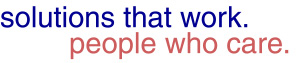

Our technical tips are provided to help you find new or easier ways to solve some of your technical challenges or to show you a new technique. We hope you find them useful. Please contact us if you would like to share one of your Tech Tips or need help solving a technical challenge. We would be happy to help you.
View Tech Tip Archive