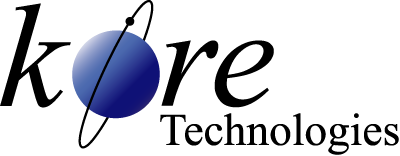Kourier Publisher
The Fast and Easy Way to Email and Fax DataFlo Forms and Reports
Kourier Publisher for DataFlo
The Publisher solution offers your company an easy, effective way to communicate with your customers and suppliers electronically via email or fax! Stop wasting valuable time and money sending your business correspondence through the post office.
Kourier Publisher is now more powerful than ever. New extensive report publishing capabilities let you send any DataFlo report to anyone in secure PDF format. If you haven't seen Publisher lately, take a look at what you can do now...
Kourier Publisher is now more powerful than ever. New extensive report publishing capabilities let you send any DataFlo report to anyone in secure PDF format. If you haven't seen Publisher lately, take a look at what you can do now...
Email/Fax Reports
- Sales Recap by Customer
- Sales Commission
- Balance Sheet
- Profit and Loss Statement
- Works Orders on Hold
- And More...
Share Your Reports and Forms
Kourier Publisher allows your reports and forms to escape the confines of the on-screen and hard copy world and join the realm of email and fax. Now you can share them with your co-workers and business partners via a powerful publish and subscribe technology.Any DataFlo report or form can be easily "Publisher" enabled in just minutes allowing you to send it as a secure Adobe PDF document to a list of people or groups who have subscribed for email or fax delivery, or viewed immediately on your screen. And the best part is, no programming is required! All setup is performed using simple, easy-to-understand configuration screens.
Email/Fax Business Forms
- Sales Order Acknowledgements
- Invoices
- Purchase Orders
- Credit Memos
- Return Material Authorizations
- And More...
Powerful Publish and Subscribe Rules
Manually distributing your documents to all the right people can be a tedious and time consuming process. Kourier Publisher simplifies the process by leveraging easily defined publish and subscribe rules ensuring the right people always get the right documents at the right time. With Kourier Publisher you can:- Share documents with your business partners and co-workers more effectively
- Subscribe individuals or groups directly or indirectly to publications
- Define custom subscriber resolution rules for total flexibility and control
- Create user-defined email templates with dynamic content and substitution parameters
Archive Your Data... Automatically
Do you need to archive your publications for historical, security, regulatory, or document management purposes? Kourier Publisher makes it very easy to archive your reports and forms, and it gives you total control and flexibility over email notification content, file location, and file names. Using Kourier Publisher you can:- Create archive notification emails with document attachments, reference links, or both
- Archive publications to secure server locations requiring username and password
- Define archive file names using dynamic substitution parameters such as date, period, etc.
- Populate PDF file metadata to facilitate searching documents by subject, keywords, etc.
- Store documents to optical image libraries for document management control
Save Time, Money, and Improve Communication
Take a step closer to the paperless office. Reduce your paper flow, save money on postage, and improve the efficiency of your operations. Using Kourier Publisher you can:- View financial reports on screen and email or fax to any subscriber
- Distribute individual sections of summary reports based on subscriber
- Publish documents to your business partners in their preferred distribution method
Publisher is Versatile
Not only can you publish any report or business form, you can also publish other documents you create using the same subscribe and publishing technology.- Newsletters
- Press Releases
- Tech Tips
- Product Recalls
- Advertisements
- Special Event Announcements
Just imagine what you could do...
Hardware and Software Requirements
Kourier Publisher works with most other business form solutions including Optio Software™, Epicor™ SmartForms, and of course Kourier Forms Manager. Other minimum hardware and software requirements are listed below.Microsoft Windows Installations
- DataFlo (any release) and Preview 3.0.3 or later. Contact us for availability with other applications.
- DataFlo Server must have network access to an SMTP e-mail server.
- ROCKET UniData 3.3.2 or UniVerse 9.6. Contact us for other MultiValue database systems.
- Fax capability requires third-party software such as GFI’s FaxMaker, Open Text (formerly Captaris’ RightFax) or the Internet faxing service provided by eFax.com
- PCL to PDF Conversion Utility required for Windows NT.
UNIX Installations
- DataFlo (any release) and Preview 3.0.3 or later. Contact us for availability with other applications.
- ROCKET UniData 3.3.2 or ROCKET UniVerse 9.6. Contact us for other MultiValue database systems.
- Fax capability requires third-party software such as GFI’s FaxMaker, Open Text (formerly Captaris’ RightFax) or the Internet faxing service provided by eFax.com
- PCL to PDF Conversion Utility required for Unix.
- Ad-hoc preview feature requires access to NT file system using software such as Samba or other network file sharing (NFS) software.
- UNIX java run-time environment must be installed and operational.
- UNIX email services must be loaded and operational.
- UNIX email must be routed to the internet.
Third Party Products
- Optio™ Conversion interface requires DataFlo and Optio™ Version 6.26 or later.
Other product names used herein may be trademarks or registered trademarks of their respective owners.
See Publisher in Action!
Contact Us Now
1-866-763-KORE