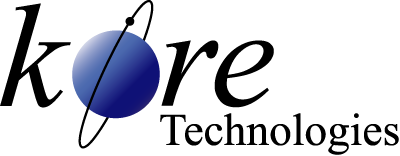DataFlo System Access Reports
Sarbanes-Oxley Enhancement
Overview
The System Access Reports are part of the DataFlo Sarbanes-Oxley Enhancement Suite.The DataFlo security system is very powerful and flexible. With creative use of User Group codes you can define a security system that works best for your company. However, even for simple implementations it can be challenging to manage all of the access codes and simply adding a new user or changing a user's access rights can take some time. These reports will save you time and provide the information you need to see who CAN access your DataFlo system and who IS accessing the DataFlo system. Then you can quickly and easily add, change, or remove users from your system and avoid making mistakes with the security system.
Features
These reports help you see who CAN access the DataFlo system and each Process.
User Security Audit
 This report makes it very easy to see all the users who have access to your system, individual access levels and capabilities. It also highlights who has system administrator rights and who has access to the command line (TCL). The report output includes: User ID, User Name, Password Status (Active, Locked, None, et al.), last time the password was used, the Password Rollover status, the System Administration setting, and TCL status. Read more >>
This report makes it very easy to see all the users who have access to your system, individual access levels and capabilities. It also highlights who has system administrator rights and who has access to the command line (TCL). The report output includes: User ID, User Name, Password Status (Active, Locked, None, et al.), last time the password was used, the Password Rollover status, the System Administration setting, and TCL status. Read more >>User Process Access by User
 Find out what DataFlo processes each user is allowed to access with their login. The report allows you to enter one or more User IDs and if the report should display Locked Users. The report output displays: Process ID, Process Title, and Process Type for each user. Read more >>
Find out what DataFlo processes each user is allowed to access with their login. The report allows you to enter one or more User IDs and if the report should display Locked Users. The report output displays: Process ID, Process Title, and Process Type for each user. Read more >>User Process Access by Process
 Determine who has access to a specific Process ID (e.g., MSO-01) or all related processes within a module prefix (e.g., MSO, MGL, etc.). The report criteria screens allows you to enter multiple process ids or prefixes and if the report should display Locked Users. The report displays the User ID, User Name, and System Administration flag for each user by process id. Read more >>
Determine who has access to a specific Process ID (e.g., MSO-01) or all related processes within a module prefix (e.g., MSO, MGL, etc.). The report criteria screens allows you to enter multiple process ids or prefixes and if the report should display Locked Users. The report displays the User ID, User Name, and System Administration flag for each user by process id. Read more >>Process Access by Group Code
 Determine what processes are included within each user-defined Group Access Code (e.g., FIN, SALES, INV, etc.). The report criteria screens allows you to enter multiple group access codes and the report displays the User ID, Process Title, and Process Type for each group access code. Read more >>
Determine what processes are included within each user-defined Group Access Code (e.g., FIN, SALES, INV, etc.). The report criteria screens allows you to enter multiple group access codes and the report displays the User ID, Process Title, and Process Type for each group access code. Read more >>These reports help you see who IS accessing the DataFlo system and each Process.
These reports use information that is collected into Session and Process log files each time a user logs into DataFlo, executes a process, and logs out.
These reports use information that is collected into Session and Process log files each time a user logs into DataFlo, executes a process, and logs out.
User Session Report
This report displays each user's login and logout session so you can view the history of someone's Account-level access to the DataFlo system at a high level. The report criteria screen has fields for: From/To Date, From/To Time, Account Name, User ID, Include Active Sessions Flag, and the ability to sort the report 6 ways: 1) by Login Date/Time by Account by User; 2) by Login Date/Time by User by Account; 3) by Account by Login Date/Time by User; 4) by Account by Login by User by Login Date/Time; 5) by User by Login Date/Time by Account; 6) by User by Account by Login Date/Time. The report displays the Session ID, Preview User ID, Account Name / Path, Login Date, Login Time, Logout Date, Logout Time, Bad Logout Flag. This report can be exported to Excel or sent to a Batch.
User Process Report
This report displays the processes that each user executes within the DataFlo session--even commands executed at TCL. Use this report to drill down to more detail to see exactly which processes a users is running and how long they stay in each process. The report criteria screen has fields for From/To Date, From/To Time, Account Name, User ID, and Process ID. The report is sorted by the Log ID. The report displays the Log ID, Account Name / Path, Process ID, Process Name, Preview User ID, Start Date, Start Time, Stop Date, Stop Time. This report can be exported to Excel or sent to a Batch.
Availability
This report is available for DataFlo systems that meet the following minimum requirements:
More Information
If you would like more information on how Kore can help you implement internal controls for Sarbanes-Oxley compliance, contact us today. For more information on Sarbanes-Oxley check out these sites: http://www.sarbanes-oxley-101.com and http://www.sarbanes-oxley.com.
Other product names used herein may be trademarks or registered trademarks of their respective owners.