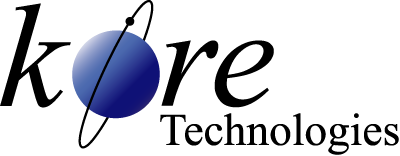Kourier Integrator
Comprehensive Features Overview
Kourier Integrator / SQL Accelerator Product Features
This is a detailed list of the product features by category for Kourier Integrator and SQL Accelerator. Some of these features may be part of optional components or modules. Please visit the Kourier REST product detail page for more information on how you can build real-time RESTful APIs for MultiValue and integrate with other third-party product REST APIs.General Product Features
Kourier Integrator provides many ETL and EAI features that make it easy to manage your U2 and other non-U2 data, whether you are creating a SQL data warehouse or integrating to an external application.- Easy-to-use Web-based interface
- Net Change and Full Refresh database updates
- Provides Extract, Transform, Load (ETL) capabilities
- Provides Enterprise Application Integration (EAI) capabilities
- Data Warehouse Quick Start Workbench accelerates SQL data warehouse implementation
- Integrated development environment for SQL Server projects
- Integrated testing of data exports/imports, conversions, substitutions and emails
- Data aggregation from multiple U2 accounts with unique "source" identification
- Fast U2 data extraction uses native database access (not ODBC)
- Multi-source capability provides the ability to incorporate non-U2 data
- sources into your SQL data warehouse
- Option to use file compression and extraction when using ftp data
- transfers
- Message-based architecture guarantees data delivery
- Data export and import statistics tracked to support data reconciliation
- View performance and data volume statistics for files processed
- Unified scheduling streamlines U2 to SQL updates with a single scheduled process
- Independent scheduling agent
- Extensive event logging and audit files
- Event-based notification and exception management
- User-defined email notification templates
- Dynamic data via powerful Substitution Processor
- Database Connection manager
- Integration properties, lookup tables, and system literals
- Supports International date formats according to localized settings
- Import / Export integrations and components using Developer Suitcase workbenches
- Custom code interface
- XML-based transaction import
- Extensive online user guide
- Supports 64-bit SQL Server and Windows environments
- Support for using an optional Java Server (via Jetty) for improved performance
- Web user interface supports 64-bit mode on Windows IIS and Windows Server 2008
Net Change Features
Kore's Net Change Technology provides Change Data Capture (CDC) for UniData / UniVerse, allowing near real-time updates from U2 files and other external data sources.- Net Change is Kore's proprietary change data capture (CDC) technology for U2 databases
- Net Change is also available for external non-U2 data sources
- Automatically tracks all changes to a U2 file--regardless of update method
- Implemented at the U2 database level for speed and efficiency
- Compatible with U2 triggers, indexes, and transactions
- Does not require changes to the host U2 application
- Negligible performance impact on host U2 application
- Provides ability to deal with very large data sets
- Multiple Net Change modes available:
- Standard Net Change
- Net Change with Checksum
- Provides additional level of filtering changes
- Includes all columns on an export by default
- Specific columns can be excluded if desired
- Net Change with Deletes
- Supports UniData dynamic Files
- Supports UniVerse distributed files
- Automatic setup and activation
- API for programmatic implementation
- Ability to manage log files to maintain 2GB maximum file size
- Administrator analysis and auditing tools
SQL Accelerator
Quickly and easily create sophisticated, maintenance-free SQL Server Integration Services (SSIS) packages to load and update a Microsoft SQL Server database from U2 and/or other external data source. No SQL knowledge required.- Supports MS SQL Server 2012, 2014, 2016, 2017 and 2019
- Supports UTF-8 datasets for NLS on UniVerse database
- Integrated with Kourier Integrator Web Interface
- Build SSIS packages while creating the Data Export Specification
- Automatic creation of SQL DDL for all data exports
- Creates maintenance-free SSIS packages
- Quickly Generate all SSIS packages for an integration, selected data files, or a specific service
- Generated packages use data export specification to determine primary keys, column name, types, etc.
- Automatically run SSIS data loading packages immediately after data extraction
- Option to define recurring schedule using SQL Server agent
- Run interdependent SSIS packages asynchronously or synchronously
- Packages support multiple SQL database update methods: Full Refresh, Net Change, Net Change with Deletes
- Packages support SQL table names with Schema designations
- Save packages to SQL Server repository or the file system
- SQL database updates support Windows or SQL Server authentication
- User editable package configuration files
- Option to treat data truncation on character fields as an error when loading SQL tables
- Email notification for import exceptions
- Customize email notification subject lines for easier exception management
- Event notification thresholds prevent false positives when another instance of a package is running
- Data Import and run time statistics recorded for each SSIS Package and SQL table processed
- Number of rows imported
- Number of errors
- and more...
- Configurable error thresholds
- Detailed SSIS processing and error logs assist with error diagnosis
- User-defined temporary file locations
Package Execution Manager (PEM)
The PEM improves the overall performance, execution and transparency of Kourier generated Microsoft SSIS packages, and provides a stable and fault tolerant environment in which to run them. Also included is a SSIS Package Queue dashboard.
- Ensures that all packages are run in a timely manner within a stable and fault tolerant environment
- Minimizes overloading of system resources within the available constraints of the server
- Includes a SSIS Package Queue dashboard, which provides increased package visibility:
- Summarizes the status of all SSIS packages:
- Pending
- Running
- Completed
- Failed
- Allows filtering the list of SSIS packages by server
- Allows sorting each dashboard column in ascending or descending order
- Provides a drill-down into each category to a detailed list of packages and tasks:
- Sort columns and filter by package, account and server
- View individual SSIS package performance metrics:
- Submit time
- Start time
- Wait time
- Processing time
- Retries
- View SSIS package output results to diagnose package run-time errors
- Summarizes the status of all SSIS packages:
Multi-Source Capabilities
Provides seamless integration and consolidation of information from U2 and/or other data sources into a Microsoft SQL Server database.- Automatically load data from U2 and non-U2 data sources into MS SQL Server
- Create ODBC-type Export Specifications to extract data from non-U2 files
- Supports: Oracle, MariaDB, MySQL, MS Access, MS SQL Server, MS Excel, PostgreSQL, Apache Derby and text files
- Export data to MS SQL and flat files
- Create Exports based on a Table or View
- Supports Related files (similarly designed files) saving design time
- Create Exports using any valid ODBC statement
- Supports complex queries, computed columns and functions
- Convert Table exports to Statement exports
- Define exports, conversions, lookups, functions and test within a single page
- Net Change (including deletes) supported for external non-U2 data sources
- Perform any SQL command on a source/target ODBC connection within a Service
Data Warehouse Quick Start Workbench
Easy-to-use interface encapsulates all the tools and tasks necessary for building a SQL Server data warehouse.- Accelerates the process of creating a Microsoft SQL data warehouse from a U2 database from start to finish
- Automatically generates a normalized table structure based on U2 file analysis
- Analyze files, review data profiling information, and revise file schema
- File analyzer and data profiling tool compares U2 file data to defined data structure
- Analyzes D-type, S-type and A-type directories
- Generates Schema information highlighting data / structure inconsistencies or omissions
- Data types and lengths
- MultiValue type (single or multi-value)
- Multi-value associations
- Determines best data type based on actual data
- Provides ability to view and edit schema information
- Delete analyzed files after they have been processed
- Generate all Export Specifications. Services, SQL DDL, and SSIS loading packages to create a normalized SQL data warehouse
- Configuration options provide customization and dynamic character and word substitution
- Export and Import "suitcase" files containing integration information
Point-in-Time Exports
Easily create exports for your SQL data warehouse that provide snapshots of data based on specific time periods. This can help you analyze and measure date specific data more easily so you can spot trends.- Supports UniData/UniVerse (U2) and ODBC data sources
- Use Export Specifications to define your Point-in-Time export columns
- Decide which date-based columns you want to use for tracking
Data Export Features
Quickly and easily create, test and revise data export specifications from U2 and other external data sources using a template-based approach.- Template-based export specification design is easy to learn and use
- Manage exports from multiple "related files" (e.g., comma files) with only one export
- Use existing dictionaries (D-Type, S-type and A-Type), I-Descriptors, or reference attributes by position
- Normalizes multi-value and sub-value data automatically
- Integrated testing workbench expedites export design
- Select sample number of records or specific item-ids to process
- Displays data after processing all conversion, formulas, substitutions, etc.
- Option to display data in native format, showing all delimiters (i.e., multi-value, sub-value)
- Many additional U2 data conversion extensions:
- MultiValue, SubValue data extraction, conversion, and analysis
- Date, time, and number formatting
- String conversion, substitution, and manipulation
- Data substitution, translation, and extraction
- Data encryption and decryption
- and more...
- User comments for each export and each data export field
- Multiple export formats (XML, JSON, Tab-delimited, fixed length, HTML, Pipe, ASCII, Tilde, CSV)
- National Language support (NLS) for UniVerse database
- Ability to indicate if a field should be indexed and generate the required SQL DDL
- Ability to indicate which fields should be treated as case sensitive
- Multiple Transport Protocols Available:
- Amazon Simple Cloud Storage (S3)
- Azure Blob Storage
- FTP, FTPs, sFTP (FTP over SSH)
- HTTP Get, HTTP Post, HTTPS Get, HTTPS Post
- SMTP
- OS File in Directory
- RDBMS Data File
- Socket
- Save As feature to quickly create new export specifications from existing export specifications
- Select filter provides ability to limit data processed
- Supports using a different dictionary than primary data file (Using File)
- Maintains runtime statistics for each export (export mode, elapsed time, number of rows, number of records, number of bytes)
Data Import Features
Quickly and easily create, test and revise data Import Specifications from XML and flat files using a template-based approach.- Template-based Import Specification design is easy to learn and use
- Save As feature to quickly create new Import Specifications from existing ones
- Leverages standard Kourier scheduling, message queues and event notification
- Import XML and JSON data
- Import data directly into UniData and UniVerse without any programming
- Define transactions types that are supported for each import
- Use XPath Expressions to easily map XML files to import fields
- Apply field-level import conversions and validation codes
- Supports the ability to do advanced validation, logic and record manipulation
- Create field-level user defined Formulas
- Add record-level Event Handlers for managing special data manipulation or processed logic
- Access import file/record variables within formulas or event handlers
- Integrated testing workbench expedites import design and QA
- Select number of records to test
- Test various modes: insert, update, delete, upsert
- Option to test with and without updating to disk
- Displays data after processing for review
- Apply User-defined formulas, import conversions, validations and special Kourier commands
- User comments for each export and each data export field
- Maintains a complete Transaction log for each import
- View imported data to assist with fixing rejected transactions
Call Kore Technologies for more information and to schedule a detailed product demonstration.
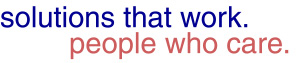
Other product names used herein may be trademarks or registered trademarks of their respective owners.