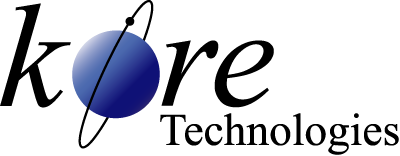Kore's Mercado Software Library
Targeted DataFlo Enhancements to Improve Business Operations
Mercado
Software Library
The existing Mercado software library is constantly growing. Mercado Program members may participate in shared development projects managed by Kore and the cost to develop the enhancement will be shared by participating Mercado members.
Contact Kore if you are interested in finding out more about Mercado, have interest in purchasing an existing Mercado enhancement, or want to participate in a group enhancement.
Sarbanes-Oxley
| Enhancement | Description |
| Enhancement Suite | Includes all 4 SOX items below at a discounted package price. |
| Software Change Controls | Ensures live software cannot be changed without following your software testing and release procedures, and the system will automatically send notification e-mails when new software is deployed. |
| Security and Process Auditing | Tracks changes to user’s security profile or the access settings to a process. The tracking is done regardless of how the change was made (i.e., EDITOR, DataFlo, 3rd Party interface, etc.). Includes Security Change Auditing and Change Audit Report. |
| System Access Reports | Provides 6 reports that facilitate management of user security and system access while providing reports to see who CAN access to your DataFlo system and who IS accessing the DataFlo system. |
| Secure TCL Environment | Kore Enhanced TCL Command Processor provides the Select List, Stacking, and Editing features of the standard UniData/Universe TCL processor, but also enforces full Preview Process, File and Field level security. |
Preview / wIntegrate / Utilities
| Enhancement | Description |
| Limit wIntegrate sessions for Preview users | Allow System Administrator to limit Preview Users to a specified number of wIntegrate sessions by setting a limit in the Security Entry screen. |
| Display Account Information in wIntegrate Title Bar | Change wIntegrate Title Bar in Preview Classic menus to display the name of the account that a user is currently using. |
| Prevent wIntegrate Session Close | Prevent users from accidentally closing a wIntegrate session when logged in. Alerts the user with a confirmation message when they click the “X” in window title bar. |
| Display HTML help in Classic Preview | This program allows HTML help to be displayed from the Preview Classic menus. Normally, HMTL help is only available when using the GUI version of Preview (Preview.exe). |
| Enhanced system locking process | Prevents the use of a process if there are one or more users in a related process. For example: Prevent users from Generating Invoices from Shippers if there are one or more users running the Shipment entry process. |
| Resize DataFlo HIST Files | Utility program to automatically Resize DataFlo’s HIST Files. Using this program prior to running any of the DataFlo Purge processes will improve the performance by ensuring that all the files are sized correctly. |
| Stop Print Jobs on UniData/HP-UX | User-friendly Preview screen for stopping print jobs. Works only with Rocket UniData/HP-UX. |
Query By Example (QBE)
QBEs replace multiple Preview searches with one easy to use, customizable screen containing all search fields. QBEs allow searching on multiple criteria to limit results with support for wild cards ([, ], ^, etc. ) and are case insensitive. Search results display in a window with up to 132 columns.
| Enhancement | Description |
| Customer QBE | Includes Customer Name, all Address fields, City, State, Postal Code, Country Code, Contact, and/or Class. |
| Contacts QBE | Includes Contact Name, Customer No and Name, Supplier No and Name, E-Mail, all Address fields, City, State, Postal Code, Country Code, and Class. |
| Prospects QBE | Includes Prospect Name, all Address fields, City, State, Postal Code, Country Code, and Class. |
| Vendor QBE | Includes Vendor Name, all Address fields, City, State, Postal Code, Country Code, Contact, Buyer ID, and/or Buyer Name. |
| Sales Order QBE | Includes Order No, Sold To Customer, Ship To Customer, Date, Type, Status, and Part Number. |
| Purchase Order QBE | Includes PO No, Vendor No and Name, Deliver To, PO Date, Type, Buyer, and Part Number. |
| AR Invoice QBE | Includes Customer No and Name, Contact, Bill To, Ship To, Sold To, Order No, Purchase Order, Status, and Part Number. |
| AP Invoice QBE | Includes Vendor No and Name, Invoice No, Type, Due Date, Purchase Order, Part Number, and Description. |
Reports & Printing
| Enhancement | Description |
| Export MGL Report Writer Financial Reports to Excel | Export any report created with the MGL report writer to Microsoft Excel. |
| Inventory Costed Balance by Date Report | Enhanced Inventory Balance Costed report with Cutoff Date. |
| Format Excel spreadsheets exported from DataFlo | VBA add-in to improve spreadsheets formatting. Fixes dates which appear as text, numbers with embedded commas which appear as text, changes value marks to line breaks, etc. Site license, installed on each user's PC. Requires wIntegrate and DataFlo Report Manager. |
| Enhanced Shipments Register | Allow reprinting of the Shipments Register for a date range, also includes data export capability. |
| Enhanced Single Level BOM and Indented BOM | Enhance both reports with data export capability. |
| Enhanced AP Invoice GL Post report | Displays the Accounts, Dollars, and subsidiary Journals posted for specified AP Invoices. |
| Print Multiple Shippers by Group or Ship Via | Print shippers based on a picking group code and part ship via code. |
| Hold Last Report Page | Hold last page of report in report manager so it doesn’t scroll off the screen. Allows user to type "N" to go to last report page and stay in Wide mode. |
DataFlo Module Enhancements
| Enhancement | Description |
| Accounts Receivable FlexTerms | AR FlexTerms for DataFlo gives you more flexibility when defining payment terms. Supports extended Terms of Payment, PROX dating, multiple (split) payments, and flexible printing of payment terms on sales orders and invoices. |
| RMA Query Suite | Extended search capabilities for RMA by Customer, by Part, by PO, and by Customer/Part. Similar to the DataFlo baseline Sales Order Queries. |
| Automated Supplier Order Confirmation | Provides an automated e-mail confirmation and status report when orders are placed for suppliers. |
Availability
Software developed under the Mercado program will typically have specific requirements for Rocket U2 database and DataFlo release levels, and possibly other prerequisites. As a Mercado member you may purchase previously development enhancements, additional programming for installation and customization is quoted separately.
Additional Information
Find Out More
If you would like more information on Mercado and how Kore Technologies can lower your total cost of ownership for DataFlo, contact us today.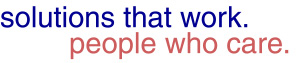
The benefits shown here are only a summary and intended only for comparison purposes. Specific limitations and restrictions are not covered. KSP agreement contains full benefit descriptions and limitations. This information is subject to change without notice.
Other product names used herein may be trademarks or registered trademarks of their respective owners.