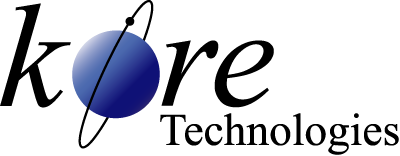Kore Tech Tip
How to Export Data to Excel Using Report Manager
Tip
#1001
Using the DataFlo Report Manager to Capture Data to MS Excel
Do you want to simplify and automate data import and export to/from your DataFlo database and integrate with SQL Server or other applications?
Check out Kourier Integrator with SQL Accelerator - Kore's ETL and EAI solution for DataFlo
Looking for more DataFlo solutions? - Check out the DataFlo home page
Check out Kourier Integrator with SQL Accelerator - Kore's ETL and EAI solution for DataFlo
Looking for more DataFlo solutions? - Check out the DataFlo home page
CAPTURE the output from a DataFlo Report Manager listing and convert it to a Microsoft Excel Spreadsheet.
The PREVIEW Report Manager has an output CAPTURE function that enables the user to send the report to a Microsoft Text file. With that Text file, we can use Microsoft Excel to open it and use the Excel Wizard to assist with formatting this new spreadsheet.
Excel is a product, copyright, and trademark of Microsoft Corporation
DataFlo, Preview, and Report Manager are products, copyrights, and trademarks of Epicor Corporation
The PREVIEW Report Manager has an output CAPTURE function that enables the user to send the report to a Microsoft Text file. With that Text file, we can use Microsoft Excel to open it and use the Excel Wizard to assist with formatting this new spreadsheet.
- Run a DataFlo report that is in the Report Manager format and send the output to CAPTURE.
- A 'Send Report to Capture' screen appears. Enter the 'Capture Filename' which will be a location on your PC to send the report to. Be sure to use the '.txt' extension. For example: c:\temp\paul.txt
- Startup Excel and open the Text item we just created. Note: you will need to change the 'Files of Type' to All Files (*.*)
- Excel will recognize that the file being opened is not of an Excel type and will offer to provide a wizard to help convert the file. Answer
and then execute the commands that will be displayed in subsequent screens to import and format your new spreadsheet. - Be sure to save it as an Excel file type.
Excel is a product, copyright, and trademark of Microsoft Corporation
DataFlo, Preview, and Report Manager are products, copyrights, and trademarks of Epicor Corporation
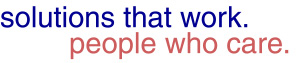

Our technical tips are provided to help you find new or easier ways to solve some of your technical challenges or to show you a new technique. We hope you find them useful. Please contact us if you would like to share one of your Tech Tips or need help solving a technical challenge. We would be happy to help you.
View Tech Tip Archive